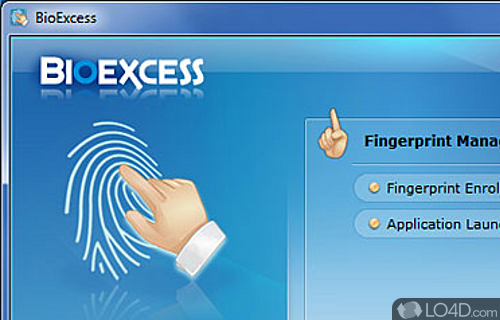Fingerprint authentication software which provides encryption and pre-boot security along with an online cloud password manager.
BioExcess is a fingerprint management application that comes packed with some laptops supports fingerprint authentication.
The application isn't exactly freeware although if it came with your system, you should be able to use it for free. It is usually included with Lenovo laptops with the appropriate sensor.
The application interface is pretty straightforward and it allows you to register all of your fingerprints which will enable you to login to your Windows PC without a password but instead swiping a registered finger over the sensor before booting.
Without successfully identifying with BioExcess at boot time, data will be secured and encrypted. BioExcess also supports online web browsing which stores passwords online by using auto-fill when a password is required.
BioExcess includes software for Windows login, screen saver Lock, password bank, file and folder encryption and virtual disk drives.
Features of BioExcess
- Automated Backup: Automatically backs up data to secure cloud storage.
- Biometric Authentication: Uses face recognition, fingerprint and voice recognition for enhanced security.
- Credit Card Protection: Automatically detects and blocks fraudulent credit card activities.
- Encrypted Storage: Offers encrypted storage for all your sensitive data.
- Multi-Device Synchronization: Syncs with your mobile devices for additional security and convenience.
- Multi-Platform Support: Supports Windows, Mac, iOS and Android devices.
- Parental Controls: Allows parents to set limits on their children's Internet usage.
- Password Manager: Automatically stores, organizes and manages passwords for all your accounts.
- Secure Browsing: Protects your information from malicious activities and phishing attempts.
- Secure Login: BioExcess provides secure login to your favorite websites and applications.
- Two Factor Authentication: Enables two factor authentication for added security.
- Virtual Private Network: Provides an extra layer of security with a virtual private network.
Compatibility and License
This download is licensed as shareware for the Windows operating system from PC utilities and can be used as a free trial until the trial period ends (after an unspecified number of days). The BioExcess 7.1.5.31 demo is available to all software users as a free download with potential restrictions and is not necessarily the full version of this software.
Is BioExcess for Windows 10?
Yes. It can run on a PC with Windows 11 or Windows 10. Previous versions of the OS shouldn't be a problem with Windows 8 and Windows 7 having been tested. It runs on both 32-bit and 64-bit systems with no dedicated 64-bit download provided.
Filed under:
- BioExcess Download
- Software for Windows 10